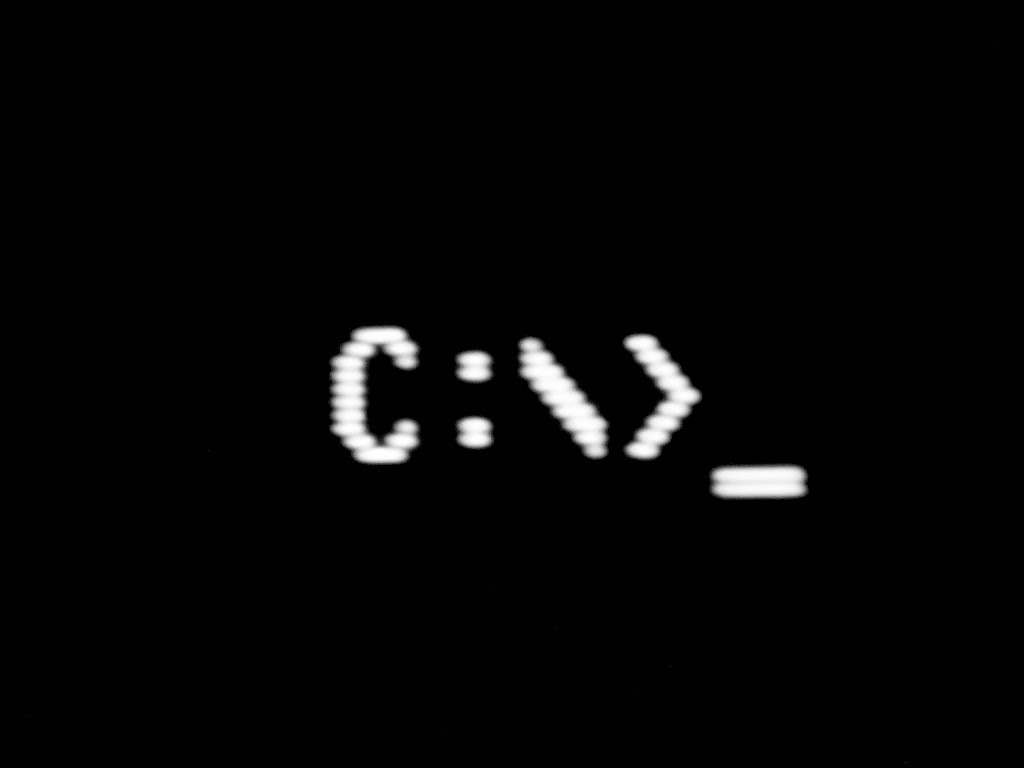Before we start talking about the 25th anniversary of the World Wide Web, we need to make a very important distinction: The World Wide Web and the Internet are two different things. The Internet is the collection of hardware and software, protocols and channels, upon which the World Wide Web rests. The technology of the Internet is what allows the transfer of information such as web pages, videos, and music across the World Wide Web.
Now with that out of the way, to paraphrase The Beatles, it was 25 years ago today - March 12th, 1989 - that
Sir Tim Berners-Lee, while working at
CERN (the
Conseil Européen pour la Recherche Nucleaire in Switzerland, which is now home to the Large Hadron Collider) submitted a paper describing the open, platform-independent, hypertext-linked network that would become the World Wide Web.
Later, using the very NeXT computer you can see in the image below, and with help from colleague Robert Cailliau, he developed the first web browser ever, seen in the second image below, and the two connected their machines in the first instance of wqhat would become the World Wide Web. As a side note,
NeXT Computers was founded by Steve Jobs when he originally left (was ousted by) Apple.
This original web browser and connection might not have been a big deal, except that a few techie people had paid attention to the original paper written by Berners-Lee, and started developing web browsers of their own. One of the first was the
ViolaWWW, developed in 1992 by Pei-Yuan Wei at UC Berkeley, a screenshot from Wikimedia Commons is below.
You can see it's nowhere near what we have today, although it did allow for embedding and in-browser functionality using
applets. The web hinged on the concept of hyperlinks; that is, a document would be peppered with links that would lead to further information about the linked topic. In order to display these links, a markup language called
HTML (Hypertext Markup Language) was used, and it allowed for continual access to related information about whatever was linked. This made it easy to not just display information, but display links to related information as well, and present in a way similar to looking at a magazine page with images and layout considerations included. But the links clearly put it above a static printed page. The potential was staggering. We will be learning some basic HTML in class, it's not as daunting as it may seem. It relies on the use of markup tags, so for example if you type <b>This text is bold</b>, it will show on a web page as
This text is bold. Below is an example of a very simple HTML page, that if you were to type it into a text editor, save as an HTML document, and open in a web browser, would actually display as a web page.
<HTML>
<HEAD>
<TITLE>
A Small Hello
</TITLE>
</HEAD>
<BODY>
<H1>Hi</H1>
<P>This is very minimal "hello world" HTML document.</P>
</BODY>
</HTML>
However it was Marc Andreesen and Eric Bina, two students in the Software Design Group at the National Center for Supercomputing Applications (NCSA) who witnessed a demonstration of the ViolaWWW browser that took it to the next level. They were motivated to develop a browser of their own,
NCSA Mosaic. Because of the mission of NCSA, the browser was released free of charge to the public through the dissemination channel of the time, newsgroups, and it became the first truly popular-use web browser of the Internet. A screenshot of the Mosaic Browser is below, along with the very first website on the still-not-quite-public Web.
There was very limited functionality, the Web as it was was more of an informational place than an interactive place as it is now; the idea of streaming music or video or even transferring files of a type other than basic text documents was unheard of and would remain that way for many years. However, after Mosaic was released, the potential was seen by anyone who was even remotely connected to the tech world, and it was the next browser that caused it to explode in popularity.
That browser was
Netscape. Developed through an offshoot of the original NCSA group that developed Mosaic and including Marc Andreesen, a company was set up to develop a commercial yet still free web browser. The result was Netscape (seen below) and it is the browser that introduced most of the world to the Web. The animated 'N' in the upper-right corner of the browser letting us know a page was loading was an exciting thing back then.
Netscape was unique because it combined technologies such as an email reader into a single software client, making the process of not just web-browsing but other communications easy and accessible. Once the public got hold of it, there was no stopping the growth of the Web and nothing has been the same since.
It is well known that Bill Gates thought the Internet a fad, however with the release of Netscape and its subsequent versions he realized he was quite incorrect. That led to the crushing, and some say unfair, dominance of Microsoft's browser
Internet Explorer, one that has never been very good but led to support for Netscape finally ceasing in 2008. However there are now many competitors and Internet Explorer is no longer as dominant. Alternatives include
Firefox, which is a rebirth of sorts of the Netscape browser, Google's
Chrome, Apple's
Safari,
Opera, even specialized browsers such as
Dolphin on the mobile front and the not-sure-if-still-updated child-friendly
Kid Rocket browser.
There is so much to talk about regarding this topic I could never cover it all in a single post. I encourage you to
read the article celebrating the Web's birth at The
Computer History Museum's site. It goes into some real depth and detail, it's a fascinating read.
If you'd really like to see what the web was like all the way back in the dark ages of the id-'90's, you can still download the original Mosaic browser for Windows 3.1 (you heard me)
here and for Mac
here, versions of the Netscape browser
here, and you can even download the truly first browser, a text-based affair known as LYNX,
here. It won't be easy to get any of them up and running, so have fun reliving the 20th century!